BSC Network Metamask
Metamask is one of the popular wallets to load cryptocurrency. And it is so a popular wallet that provides a google chrome extension with so many features such as
- Buy, swap, and store crypto securely.
- It allows the connection of many blockchain applications.
- You can generate your password yourself to access this wallet, Which gives extra security features to users.
Why BSC Network is Needed in Metamask?
There are hundreds of tokens that are daily released in the crypto space. If a user downloads Metamask, by default, it gives an “Ethereum” network which means a user can load and deposit tokens in the “Ethereum” network.
One example of an Ethereum network token is “Shiba Inu”, Whereas BSC (Binance) network token is “Dogecoin”.
Now if users want to hold the “Dogecoin” token in their Metamask wallet then they need the BSC(Binance) Network to be added to their Metamask wallet. This is the reason to add the BSC network to the Metamask wallet.
How to Open MetaMask In Chrome?
Here are the simple steps for opening a Metamask wallet in the chrome browser:
- Go to the MetaMask website and download MetaMask for Chrome.
- Once it is downloaded, You can see it in the top bar.
- Once it is installed follow the below steps to connect BSC Network.
How to Connect Metamask in BSC Network
Here are easy steps on how to connect the finance smart chain network on MetaMask:
1. Download Metamask Wallet
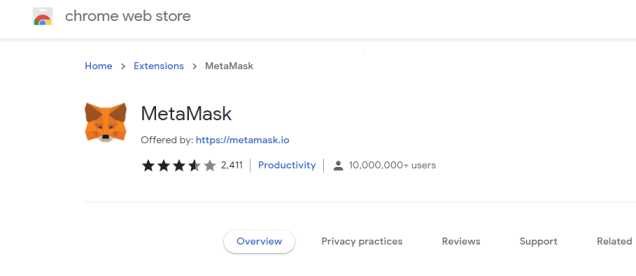
You can download Metamask wallet for android, ios, and chrome. Once you download your Metamask wallet, set up a new wallet or import the existing one and protect it by creating a new password.
Always download MetaMask from their official website because these days lot of scamming apps are found online showing similar brand names.
2. Go to Network Setting
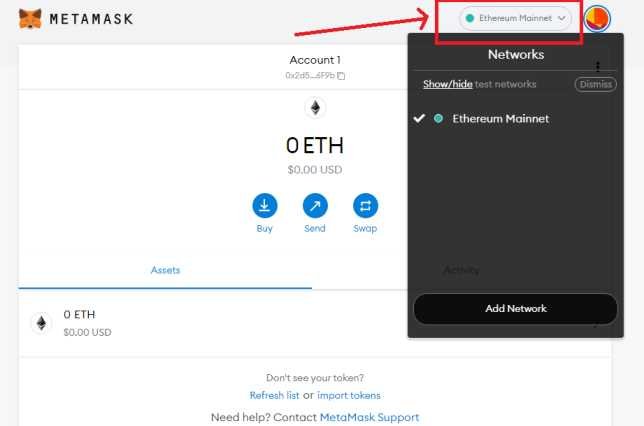
Go to “Network Options” and click the arrow, You will see options to add the network manually.
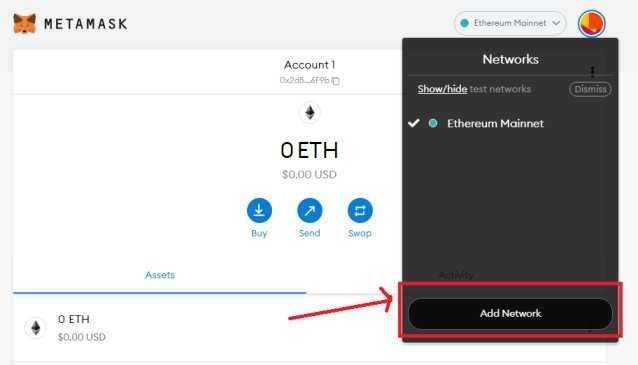
3. Add Network Setting
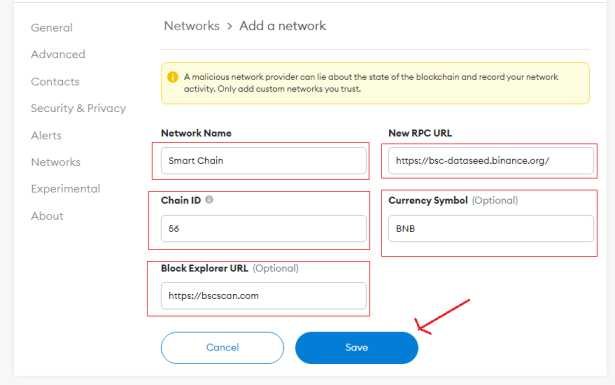
You will see a screen like the above image, Now in all the fields add the following and Save.
Network Name: Smart Chain
New RPC URL: https://bsc-dataseed.binance.org/
Chain ID: 56
Symbol: BNB
Block Explorer URL: https://bscscan.com
Source: academy.binance.com
4. Refresh Your Wallet

Finally, the BSC network is added to the Metamask wallet. Now refresh to see the Binance Smark Chain network.
(Note: Before making any transactions, Make sure to test by small cents first. Crypto and crypto transactions are high risk and cannot be reverted.)
FAQ On Quick-Step to Connect BSC
Sorry, this blog is not for financial advice, We only provide educational materials in the blog.
Besides trust wallets, There are lots of wallets like trust wallet, Eidoo, Coinbase Wallet, Exodus wallet, Binance wallet, and so on.
Yes, Metamask works on both BSC and Ethereum as well as you can use Trust wallet in Chrome browser and on Android phones too.
Binance.com is an exchanger where you can buy and sell crypto as well as once you log in to Binance, They give a wallet inside your account to hold crypto.
Besides these Binance has also a chrome wallet called smart chain wallet to hold crypto.
Crypto is a high-risk investment, You can consult with professionals to learn.
Conclusion for Adding Bsc to Metamask
Adding a BSC network to the meta mask wallet is easier for holding BEP-20 tokens. But make sure to test a very small amount of transactions (cents) to make sure you are doing it the proper way. I personally lost a few tokens while testing several token transfers while learning.
