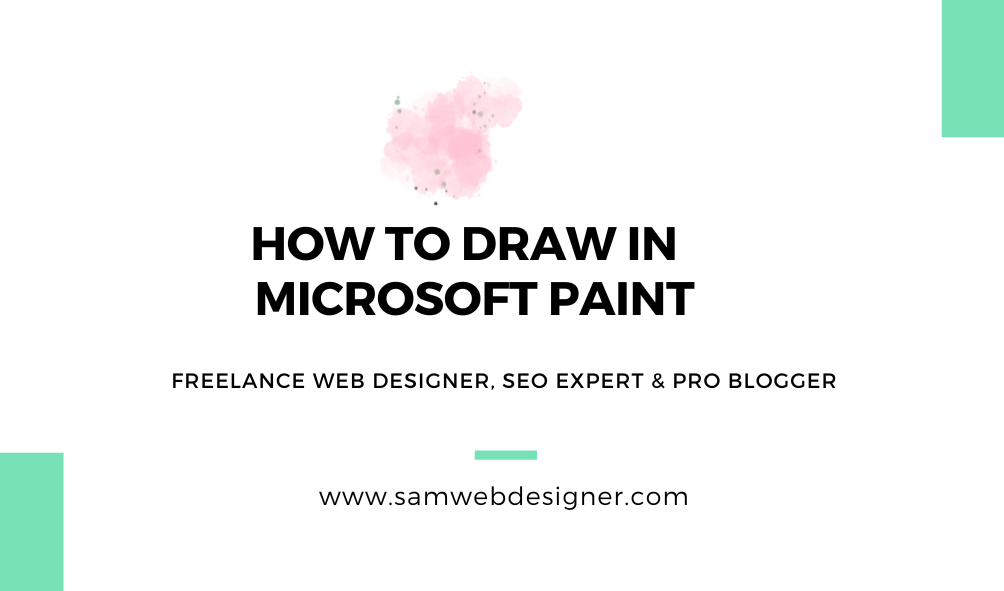MS/Microsoft Paint is a free Microsoft program that is used to do basic graphics and rework pictures from the device. It is a user-friendly program that can be used by anyone from students to professionals.
One can easily draw a picture, color, edit them as well as import photos from the camera.
The paintings that are made in MS Paint can be saved in formats like .jpg, JPEG, GIF, etc. This software has two modes one is black and white and another is a color mode where users can easily draw a painting either in black and white or fill them with colors.
Microsoft Paint is one of my favorite tools to crop images and editing screenshots, and I do multiple tasks to create graphics on my blog.
You can make graphics in MS Paint by using different available pens and brushes by slowly dragging the mouse in the desired direction.
Moreover, MS Paint has different features which have the capability to add shapes, text, and lines.

Not only that it also has brushing tools like a pencil and paintbrush to draw, an Airbrush tool, an eraser to erase any mistakes, fill color tools to fill the colors in graphics, and a magnifier to zoom the screen.
Though MS Paint is an easy program that is especially used by students the principles and concepts of Paint are also followed by other vast graphic applications. It is not difficult to make graphics in Paint.
How to Draw in Ms (Microsoft) Paint
Microsoft Paint is one of the popular tools and is free for drawing and learning beginner’s graphics. This is most popular for students.
How to Draw in Microsoft Paint?
- Go to the Start Button on Windows
First, go to the start button and write “Paint” or MS Paint in the search bar. Then MS Paint will open. You can maximize the window if it is not maximized automatically.
It has every required element at the top bar like tools (eraser, magnifier, text, fill color, etc) shapes, brushes, colors, etc. - Use Drawing Tools
Now you can draw the desired shape by dragging the mouse over the area with the chosen brush from the ‘Brushes’ panel and color in the canvas. To know about the brushes you can just run your mouse cursor over the brushes and it automatically narrates it.
You can also choose the size of the line you are drawing from the ‘Size’ bar with lines in it. - Pick the Colors
For the color, you can click on the desired color box located at the top right corner of the screen.
It has a ‘Shapes’ panel where different shapes are available. You can choose one shape from it and drag it into the drawing area for that shape.
You are able to fill in the colors in the pictures with the help of the Fill color feature that is situated in the Tools section. - Add Graphics
MS Paint also allows entering the text in the graphics. For the text go to the Tools section and click on the ‘A’ button which displays a text box in the canvas. Then you can type anything “text” you like there.
- Save the Graphics
Finally, after completing your drawing, you can save your work either by clicking Ctrl+S or by pressing the small disk icon located in the Title panel.
Features of Microsoft Paint
I have been using Microsoft Paint for the last 10 years. These are very useful and free tools.
Below are the features of Microsoft Paint that I personally love.
- Ms/Microsoft Paint is completely free and is developed by Microsoft company.
- Microsoft Paint does not need to be installed, User can able to use this software by default while using the Windows operating system.
- Microsoft Paint is very faster and easy to operate.
- With Microsoft Paint, Users can edit images and do most of the small editing tasks without having or learning advanced graphic designing courses or skills.
Conclusion
In conclusion, Microsoft Paint, often referred to as MS Paint, is a free program from Microsoft that helps people create simple graphics and edit pictures on their computers.
It is easy to use and suitable for everyone, from students to professionals. With MS Paint, users can draw pictures, add colors, edit images, and import photos.
The software offers different tools like pens, brushes, and shapes, making it versatile for various tasks.
One can save their creations in different formats, such as .jpg and .gif. MS Paint has two modes: black and white and color, providing flexibility for drawing and editing.
It is a favorite tool for tasks like cropping images and editing screenshots. The program includes features like text, shapes, lines, pencils, paintbrushes, an eraser, and a magnifier for zooming in on details.
Although it is commonly used by students, MS Paint’s principles are followed by many graphic applications.
Drawing in MS Paint involves using the available tools at the top bar, and the program’s simplicity makes it accessible for beginners.
It is a fast and efficient tool that does not require installation, as it comes by default with Windows operating systems.
Overall, Microsoft Paint is a user-friendly and free option for basic graphic tasks without the need for advanced graphic design skills.