Testing website speed is important to improve user experience. As well as a website with higher speed helps to improve ranking in search engines. It is really important to check website speed these days.
The website is a combination of numerous web pages and other relevant content on the internet that is provided by a common name or entity.
The website is used as a tool of communication between the audiences and the salespeople to supply information. Once you design a website, It is always important to know its insight data, page speed test, and site speed test.
These can be done with different SEO tools and web speed test software that are discussed below. Websites are developed by different parties like a private website by individuals, corporate websites by the organization, government websites, etc that can function for a specific objective like education, news, e-commerce, etc.
Testing Website speed is important for different reasons like improving the performance of SEO, positive user experience, reducing bounce rate, growing email subscribers, and selling more products and services. It is equally important to improve the speed of the website on all devices including mobile, tablet, and desktop.
Importance of Online Test of Website Speed
Testing website speed from multiple locations is important for the following reasons:
- If the website takes longer than 3 seconds to load. 40% of users will leave a website.
- The website with good speed Keeps Users Happy.
- Fast speed helps to grow high conversions and leads.
- Speed helps to reduce the bounce rate.
- Improve user experience and users are likely to come again in the future.
- A website with fast speed always boosts and improves ranking in search engines like Bing and Google.
Free Tools to Test Website Speed
There are many online tools to test your Wix, WordPress, Shopify, and any website speed, Here are 6 tools you can test your website speed with:
1.Google PageSpeed Insight

Pagespeed Insight This is a very popular speed tool from Google and It helps to check the speed of the site for both mobile and desktop. These tools also suggest improvements that needed to fix on the site in order to increase and improve speed.
I personally use the Google page speed insight tool most often to test my and my client’s website. This tool helps to optimize speed by giving reports and data.
Any green score (90+) is considered a good website speed, according to Google page speed insight.
When I test my website speed “samwebdesigner” with Google page speed Insights. I get the following site audit report and suggestions:
- Eliminate render-blocking resources
- Defer offscreen images
- Minify CSS
- Minify JavaScript
- Efficiently encode images
- Enable text compression
- Preconnect to required origins
- Avoid multiple-page redirects
- Preload key requests
- Use video formats for animated content
- Remove duplicate modules in JavaScript bundles
- Avoid serving legacy JavaScript to modern browsers
- Preload the Largest Contentful Paint image
- Uses efficient cache policy on static assets 1 resource found
- Avoids an excessive DOM size of 481 elements
- User Timing marks and measures
- JavaScript execution time 0.1 s
- Minimizes main-thread work by 0.5 s
- All text remains visible during Webfont loads
- Lazy load third-party resources with facades
- Avoid large layout shifts
- Uses passive listeners to improve scrolling performance
- Avoids document. write()
- Avoid long main-thread tasks
- Avoid non-composited animations
- Image elements have explicit width and height
- Has a tag with width or initial-scale
- Avoids unloading event listeners

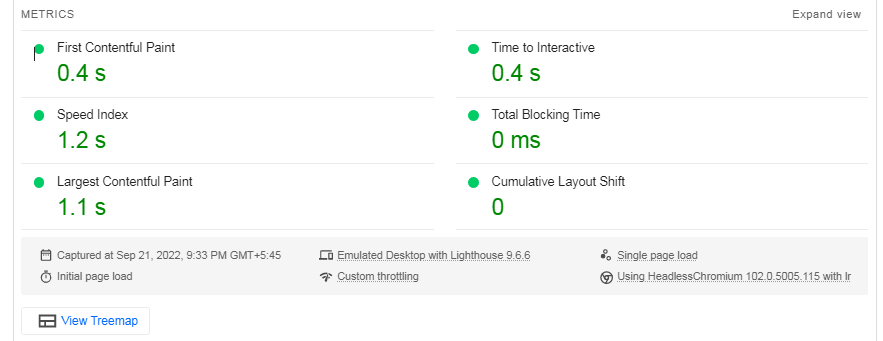
Google PageSpeed Insight Conclusions: Google PageSpeed Insight gives you error reports, Website Audit reports, and many others that help to improve your speed. This is one of my favorite website speed-testing tools.
2. Pingdom Website Speed Testing
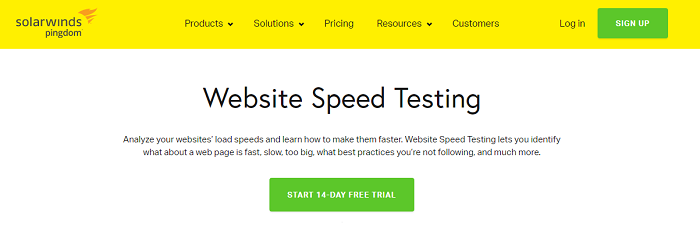
With the Pingdom tools, website owners can monitor sites’ up-time, performance, and interactions to improve a better end-user experience.
You just need to enter the site URL and select a server to test from Asia, Europe, America, or Australia and analyze performance.
You will get data like performance grade, page size, and load time. Also, it suggests users Improve page performance.
3. GTMetrix Speed Testing

GTMetrix helps to know how fast your website loads. You can get a detailed assessment such as your site and page speed with improvement and recommendations, Page Load Details (with time, page size, and a number of requests), Y slow score, Report history, and a lot more.
The coll feature I love about GTMetrix is you can able to set up an alert and get a notification when your page under-performs. It will also send an alert linked with a full report. So website owners can know what happened on their site.
4. Site 24×7 Web Speed Test
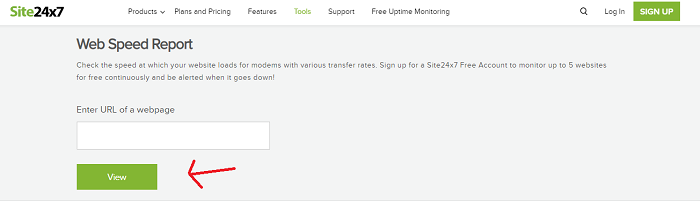
This tool is also one of the popular in the market that helps to audit site speed with load time in ms. You can test website speed online for free with these tools. Use these free tools for the following:
- Shopify website speed test
- WordPress website speed test
- WIX website speed test
- Test website load speed
- Page speed test online
- Mobile website speed test
- Check site speed from multiple locations
5. WebPage Test for Site Speed Test
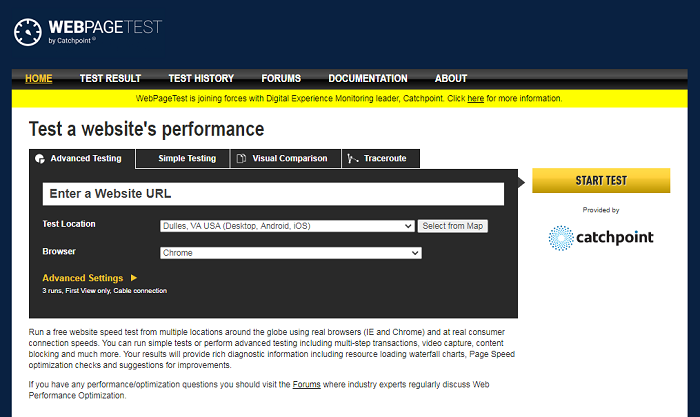
The good feature of this tool is, It allows options to test speed from different devices like Android and IOS and from different server locations. It is one of the most popular and free tools available in the market. You can do the following with these tools:
- Core Web Vitals
- Lighthouse
- Visual Comparison
- Trace-route
6. “Uptime” Website Testing Online
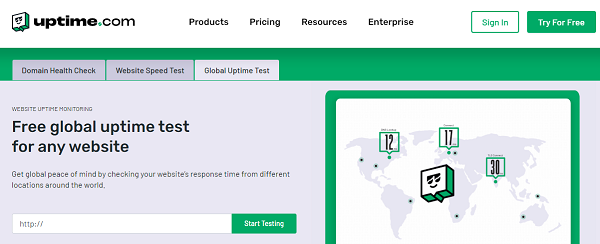
With Uptime, You can test website speed from a different server locations like Random location, Netherlands, USA, Germany, Yew-York, Australia, Japan, and more.
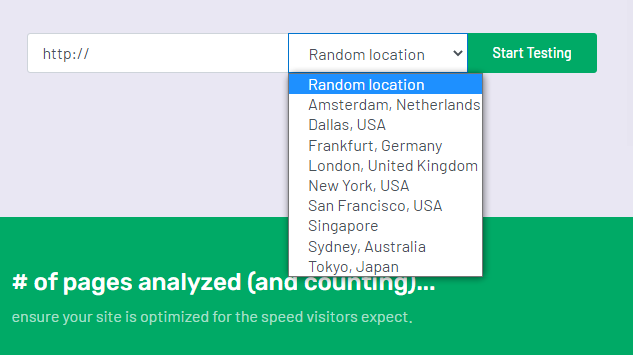
It also helps to measure website loading speed, analyze how your site page loads, and provide great insights data.
Eight Ways to Speed Up Your Website
Here are the eight different methods to increase the speed of your website quickly:
1. Selecting a Good Web Host Depending
To host your website, You need to choose the best web hosting service provider because they work on various factors that can enhance the service and quality of the website.
They make your website accessible to visitors and also reduce downtime and which can attract visitors to your website and can turn them into customers.
2. Reduce the Media File Size
To prevent your blog or website from being slow, you need to reduce the size of the files and large images on your website.
I recommend making an image size of less than 100kb. It can be done with the help of a WordPress plugin that incorporates every script into individual files on the basis of their nature.
And also you can lower the size of the images that hold more than half of the weight of your website.
3. Use of CDN (Content Delivery Network)
CDN (Content Delivery Network) is the network that serves as the distributing server to convey website and other content on the basis of the physical location of the user and type of website. Check more benefits of using CDN on your website.
With the use of CDN, you can enhance the loading time of your website and transmit the web pages to audiences all around the world.
4. Keep the Design Simple and Clear
For the speedy site and the maintenance and management of the website.
You can avoid complex designs and adopt simple and clear ones. A light and simple website with beautiful graphics and useful content can load quickly and gain more visitors.

5. Use the Proper Plugins for Clearing the Cache
There are a lot of plugins to clean cache and improve website performance.
Caching reduces the bandwidth and boosts the performance by saving server duration as it reserves the web pages temporarily. And It helps to reduce the processing period and make everything faster.
6. Gzip Compression
Gzip compression is a technique that can diminish the file size by compressing them into your PC as ZIP files and stimulating the performance of your website.
It can improve the loading duration of the pages and can save bandwidth.
7. Reduce the Request for HTTP
One of the reasons for the slow performance of the website is the excessive components on the page as it requires more requests from the server.
So, to reduce the number of invitations of HTTP you can delete unnecessary files, images, and folders, and then you can collect various elements into one folder.
8. Repair or Remove Website Broken Links
You have to scan the links that are cracked on your website for the smooth performance of the website.
If the links in the image URL, JavaScript, etc are broken or expired, It can impact the speed of the site.
Cons and Pros of Website and Page Speed Test
Some of the disadvantages of depending on website speed tools:
- All speed testing tools may not show the same results. So, It may be confusing to niche users.
- Speed testing tools show any website speed and errors. So, it may not be comfortable for every website owner to display their insight speed data publicly.
Advantages of using online website testing tools:
- Even if all tools do not show the same speed. But you can collect their recommendation and implement them on your website.
- It always helps to improve user performance by knowing web speed data.
- These tools help to improve the ranking of Search engines and website speed is one of the important technical factors of SEO (Search engine optimization).
FAQs on – How to Check My Website Speed
Here are some of the frequently asked questions related to website speed testing tools:
All free tools discussed above are great and you can try anyone.
The most common slow loading is due to server and theme. Try to avoid shared hosting and use a faster theme like the “Generatepress” theme, If you are using WordPress to build your website.
Yes, Mobile and desktop speeds may be different due to different internet connections, different browsers, and device performance.
Speed is important to SEO but it is not only a factor for ranking. On-Page SEO, Mobile view, Content quality, and Backlinks are also things that help to improve ranking in search engines.
Conclusions on – Web Speed Test
Top search engine like Google and Bing loves the higher-speed website and site speed is one of the factors of ranking too.
Speed is the first impression to attract new customers and for a niche business. These days many web builder companies are offering quick drag-and-drop web design software.
No matter if you are designing using a code or web builder. But It is equally important to have website speed.

