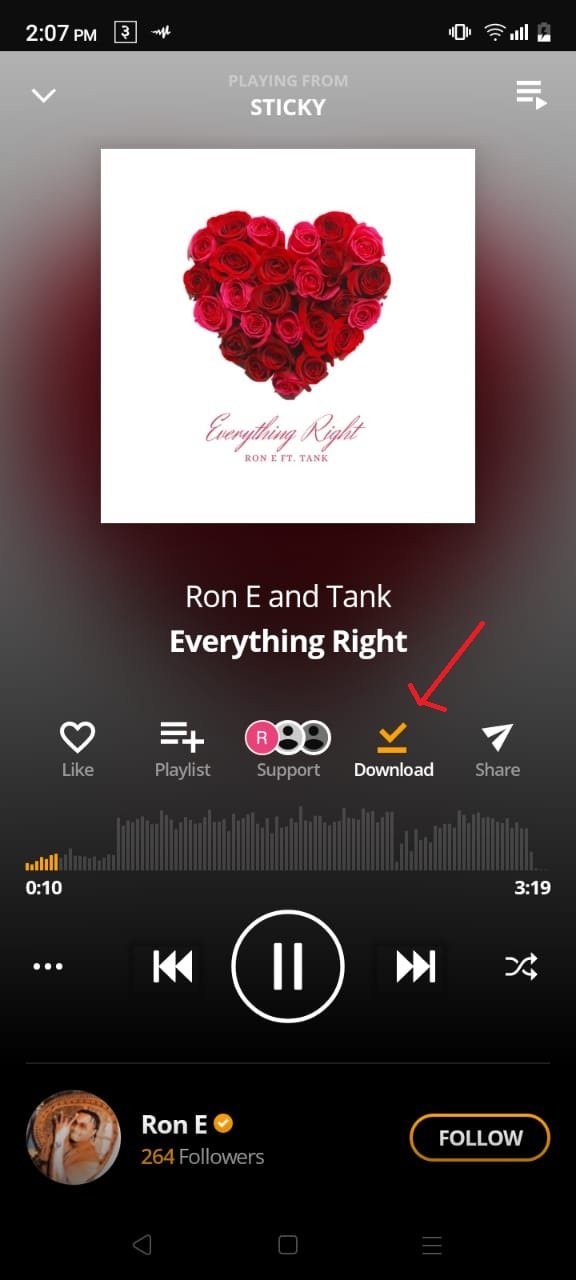Android is google one of the most popular OS (Operating Systems) that supports phones. Google play store is the store to install and download android Apps.
There are many apps that convert video to Mp3, Text to voice, Spelling checker tools, and downloading music apps to Android.
Here we will discuss how you can easily download any music on your Android phone.
How to Download Music on Android for Free
Downloading music on your Android phone is very important when you need offline resources to learn and if you are traveling and want songs on your phone.
This is a quick and easy step-by-step guide for downloading music on an Android phone:
Downloading Music on Android
- Go to “AudioMack”
AudioMack is a very popular app that Helps to stream live music And download trending music on your android Phone. Go to AudioMack Website.
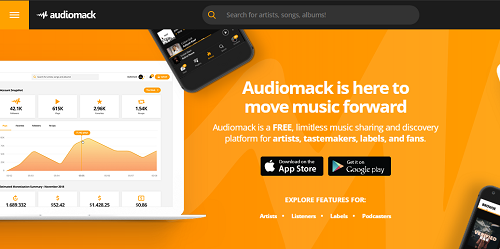
- Click Android App Link
On the home page of “The AudioMack” Website, You will see the “google play” button. Click “Google Play” and It will redirect you to their app page in the play store.

- Install the App From Playstore
Now, the Above link will redirect you to the play store where you can “Install” the Audiomack application. Install it on your Android phone now.
- SignUp Application
If you are using Audiomack, It will ask you to “signup for account“. You can choose different signup methods from Google, Facebook, Twitter, or Ios.
Choose “Signup Methods” and tap “Signup/login“.
- Click Download
Now inside AudioMack, You will see trending music, Popular music, and a lot more. There is some music for paid subscriber-only, But some you can download for free too.
Choose any music and “Tap the download” Icon.
Your download will start now.