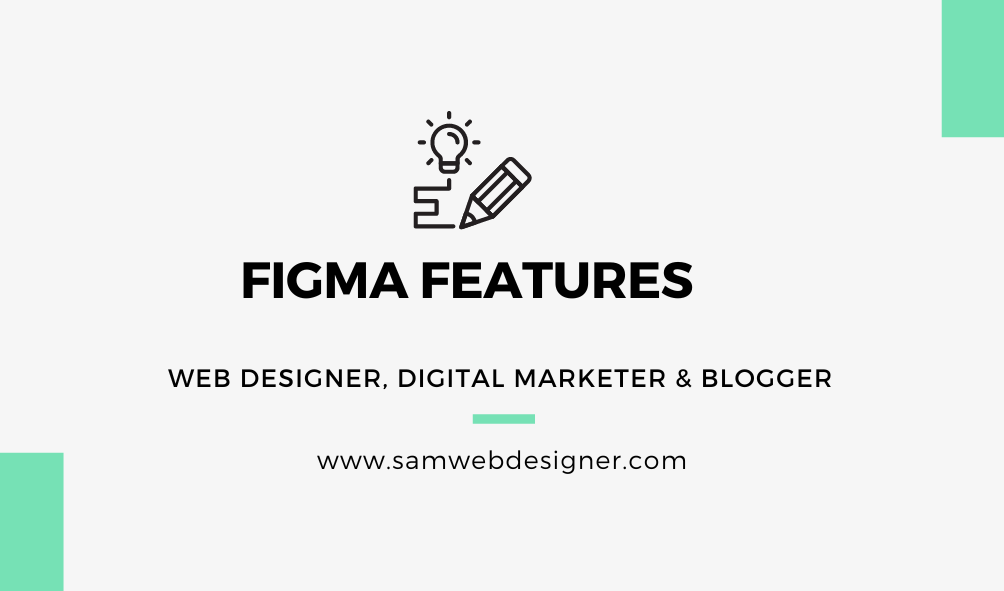Figma is a powerful design and collaboration tool that is user-friendly and helps users create prototypes and designs digitally. It is similar to a virtual drawing board, except it is special as it makes designing websites and apps easier.
Here are 10 features that are useful for designing a website.
1. Bullet lists and numbers
With the help of Figma, you can create numbers and bullets in your website to organize your data and draw the focus to your content. It provides a variety of text colors and effects, visuals, etc. making them look attractive.
2. Variants for Component Management
Variants is another term used for the Figma component library, which can be used for managing different comparable components in your website, helping you unclutter duplicate work and making it easier to locate while searching.
3. Version History
Figma keeps the history of all the changes you have made (while designing your file or website), allowing you to review and revert to previous versions if needed.
4. Real-time collaboration
Figma allows you to work with multiple team members simultaneously on the same website design projects, which makes work easier and faster. Moreover, it helps in getting instant feedback on your work.
5. Components and styles
You can play around with different styles and components in Figma. Additionally, you can create a reusable design that can ensure the consistency of your website design. It helps make updating the website easier as the change in one component automatically updates all other designs, saving time and effort.
6. Grids and layouts
Figma`s grid and layout tool makes it easier to align your website pages and the structure of the elements in your website. It also ensures organization and clarity in your designs.
7. Figma plugins
Figma plugins are highly performing and stable plugins that can be useful for website design. It exceeds 40 exclusive plugins, design error detection, and plugins for data population problems that help you extend its functionality.
8. Prototyping
Figma prototyping makes it easy by including frame-by-frame transitions and simulating user interactions. This helps in visualizing and testing the user’s experience of your website.
9. User testing
Figma makes it easier for you to create an interactive prototype to conduct user testing. It makes gathering feedback on your website design and functionality easier before development begins.
10. Comments and feedbacks
Team members and partners can directly leave comments on design elements, which makes providing feedback faster and website improvement effortless.
Conclusions
In conclusion, Figma is a powerful and user-friendly design tool that simplifies the process of creating websites. It offers various features that enhance the design and collaboration experience. Key features include the ability to create organized bullet lists and numbers, manage components efficiently using Variants, access version history for easy review and reverting, and collaborate in real time with team members for faster progress and instant feedback.
Figma’s support for components and styles allows designers to maintain consistency and update websites efficiently. The grid and layout tools aid in aligning and organizing elements, ensuring clarity in designs. The platform’s plugins further extend its functionality, offering over 40 exclusive plugins for design enhancement.
With Figma’s prototyping capabilities, designers can easily visualize and test user interactions, facilitating a better understanding of the website’s user experience. User testing is simplified through interactive prototypes, allowing for feedback collection before the development phase.
Additionally, Figma enables seamless communication within teams by allowing members to leave comments directly on design elements, streamlining the feedback process and making website improvements effortless. Overall, Figma stands out as a comprehensive solution for designing websites with its array of features that cater to both individual designers and collaborative teams.