Google Chrome is one of the products of Google which is a very popular web browser in the world. It is a free internet browsing app that works on almost every device that has an internet connection.
Google Chrome can take you anywhere to any link and answers your every query where you just have to enter your queries on the search bar and enter it. Like other browsers, Chrome also has the features like bookmarks, a toolbar, settings, a back key, a forward key, a refresh key, and a history of your search list.
Apart from that chrome also provides the features like cookies, and site data traced in Incognito mode. ( It is the mode where one can search anything privately without recording it in history).
Chrome is well known for its safety and speed performance as it opens several tabs instantly despite the huge size of files and content.
Moreover, with a Google account, you are able to synchronize your Chrome settings from any device after signing up with your account. With all of the above-mentioned capabilities chrome also allows its users to clear their history if they want.
The history page has the search list of the users by the time they use Chrome. And with Chrome now people can not only just watch their search history but also can delete it if they want. This ability has made it easy for those who want privacy.
How To Delete Google Search History Permanently
Deleting Chrome History
- Open the Browser
First of all open Chrome on your device. At the top of the home page in the right corner, you can see an ellipsis with more options. Click on that ellipsis and you can see various choices like downloads, history, bookmarks, etc.
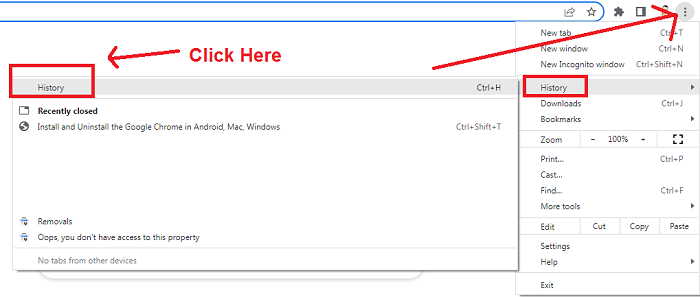
Go and click on the history. On the computer, you can directly press Ctrl+H and it will show the history. - Clear Browsing Data
Then at the left part of your screen, you can see the option with ‘Clear browsing data. Press on that option and a box will come into sight.
If you want to delete every item of your search history and make it empty then it has the option of ‘Time range’ with a box of choices like one hour, 24 hours, a week, a month, or all time. Here you can click All Time and delete your all history.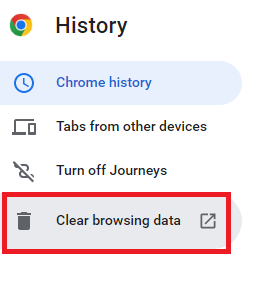
- History Clear Options
Further, you can also choose the particular item to remove from your history. To delete certain records from the history report, you need to go to the end of each item desired to remove and click on the ellipsis there and delete it from your history instantly.
While deleting history you can also choose to delete the cached files, cookies, other site data, etc.
And hence by removing history, your searched item can be safe and private within yourself. You also have the choice to choose Incognito mode if you don’t want Chrome to record your history.

