Google Docs is one of the most popular and successful products of Google that helps users to create document files easily and very quickly. This is the best alternative to Microsoft Word.
Google Doc (Document) is a cloud-based application that can be accessed from any location with the help of an internet connection. Cloud-based applications are very important and popular these days.
All the tools of Google such as Google Sheets, Google Slides, and so on are cloud-based.
There are many features of google docs, And some of them are mentioned below:
Features of Google Docs
Google Docs is an easy-to-operate, Fast, and secure online cloud-based application from which user can manage their documents. Any file created using google docs will be stored on google drive.
These are my favorite features of google docs:
- Google Docs is Easy to Operate.
- Google Docs is a free and very secure application developed by google.com.
- Users can collaborate on the same document with different teams and partners from anywhere in the world.
- Doc’s “built-in intelligence” feature helps write quickly and suggest many words.
- Many add-ons are available that extend the features of google docs.
Pricing of Google Docs
Google Docs have a free plan for personal use where they get up to 15GB of storage. Whereas paid plan cost is $12/month per user and they get 2 TB of storage per user. This is a very good rate compared to other cloud storage in the market.
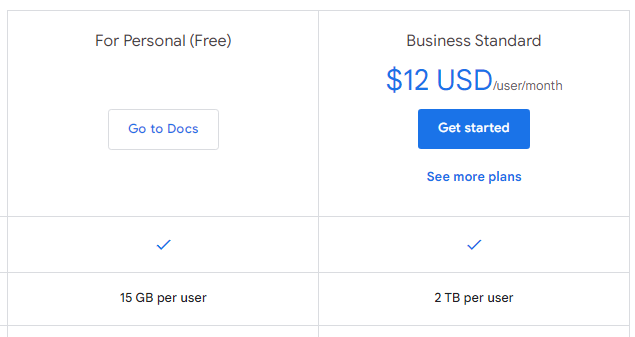
How to Delete a Page in Google Docs
This is a very popular question “How to Delete a Page on Google Docs” You may be wondering how to do this. The methods of deleting the google docs page from Mac Windows and Android are the same way.
Follow these simple steps:
How to Delete a Page on Google Docs?
- Open Document
First login to your Google account and Open the google docs that you want to work on.
- Go to the Page
Navigate the Google doc page that you are trying to remove or delete.
- Drag the Mouse
Right-click and Hold your mouse on the page and drag it down across the whole page.
- Delete
Now, Press your “keyboard delete button” to remove the page.

