Website speed really matters. When I started my blog, I was focusing on creating a website design only more graphical and animated. Added a lot of templates, Changed many themes, and installed so many plugins.
I create a good-looking blog and started writing articles. After a few months, my friend suggest to speed up the website because it was loading lazy from his laptop. I did not realize that before.
I started optimizing website speed by cleaning the database, optimizing images, and uninstalling a few plugins. None of the methods works for me.
Finally, I realize Theme is one of the important factors for speeding up the website and there are a few others too. I will discuss how I exactly optimize the speed of my website.
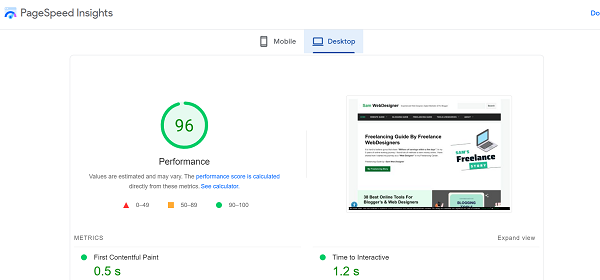
How to Increase Website Speed
Website speed is also one of the important technical SEO factors. These are the simple ways you can speed up your website without optimizing too many codes.
1. I Changed My Hosting
If you use cloud hosting from any reputed hosting then It is more better for website security and speed. I change to cloud hosting. Here is the guide on how to choose your best hosting.
2. I Changed The Theme
The theme is very important, There is no doubt “Generate press theme” is one of the best themes for a speedy website. This blog is using generate press theme too. It will avoid a lot of CSS, Animations and is specially designed for high-speed WordPress websites.
3. Avoided too many plugins and Media Compression
Finally, I uninstalled some plugins, compressed images, and uploaded videos on YouTube, and embedded them on my website. And got started getting good speed.

