Contacting Facebook support is very essential to get any help regarding Facebook page and account issues. I struggled a lot to find these solutions too.
Does Facebook Have live chat support?
The simple answer is “Yes”
I personally have experience chatting with the Facebook team due to issues on my client’s Facebook business pages. There are many benefits of a Facebook page and account in business and getting live chat is very important.
There were some issues with the “Promote button disabled” and the admin was unable to post any content on their business page. Finally, We solved the issue. I will show the exact way how I contacted Facebook live support for chatting. They also provided me with phone call support along with “live chat support“. It was really a great experience.
How to contact the Facebook live agent / live chat support?
Facebook customer service live chat
Here are the quick steps for contacting Facebook live chat support follow these:
How to contact Facebook support live chat?
- Login to Your Facebook Account
First, Make sure you’re already logged in to your Facebook account. From your browser.
- Go to the Facebook Support Page
You need to go to the Facebook support center. The best way is the link: https://www.facebook.com/business/help.
- Click the Icon
Now you can see the “blue bubble sticky icon” on your screen click there.
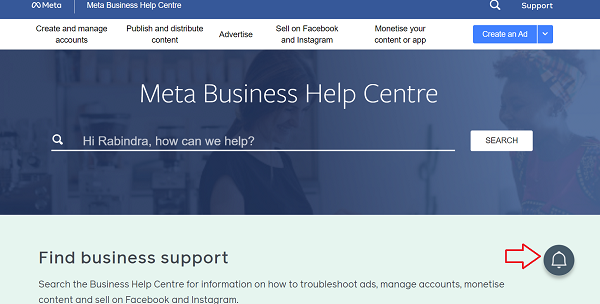
- Click Get Started
Scroll Down, Below the icon clicks to “Get Started”.
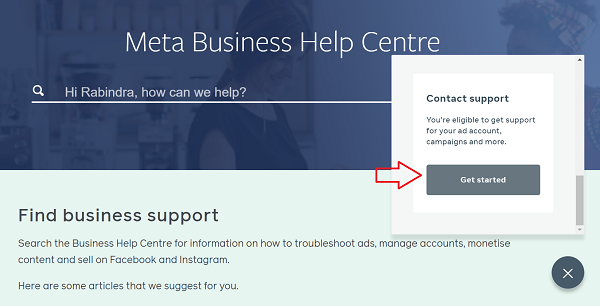
- Click the “Contact Advertising Support Now” Button
Now you will see the new window. and click the “contact advertising support” now Button.

- Select Your Asset or Account
Now select the Asset and go next.
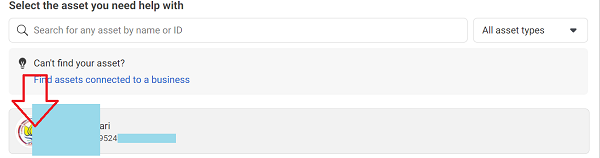
- Click “Open In Messenger”
Once you completed these Asset steps, Click “Open in messenger” and live chat will be opened in your messenger within your logged-in account.

- Start Chatting
Now Facebook chat agent is live in your messenger, you can start chatting to solve your account issues. Or ask them the questions and issues that you are getting in Facebook advertising or on a page.

I hope this guide helps you to chat with Facebook live support. Feel free to comment below if this step is working for you.

