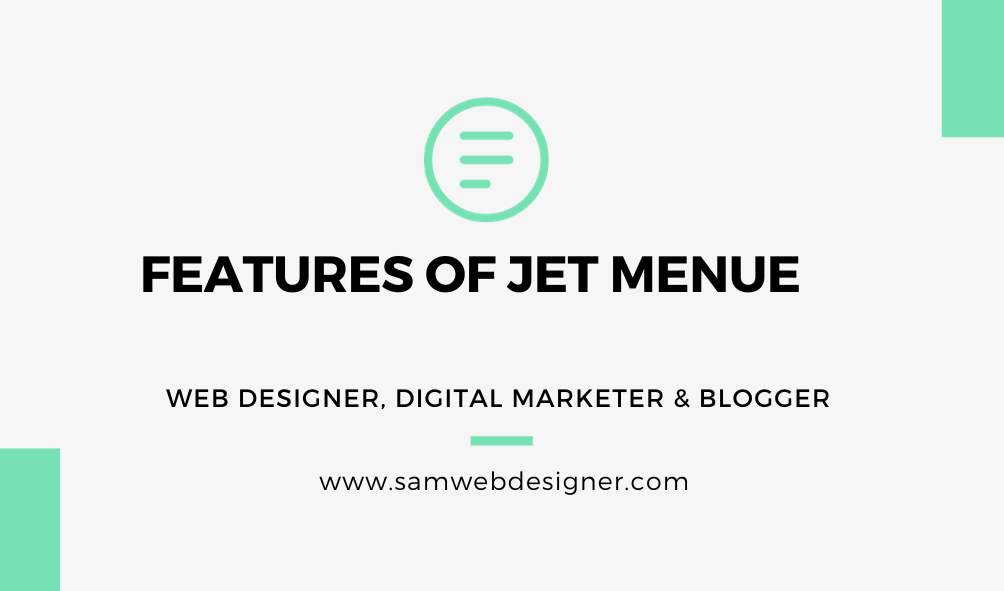Jet Menu is a composition of tools and plugins, designed to be used by web designers, as it helps to extend your designing capabilities by providing a variety of features and additional functionalities to develop your website’s menu.
Features of Jet Menu
Here are some of the features of JetMenu.
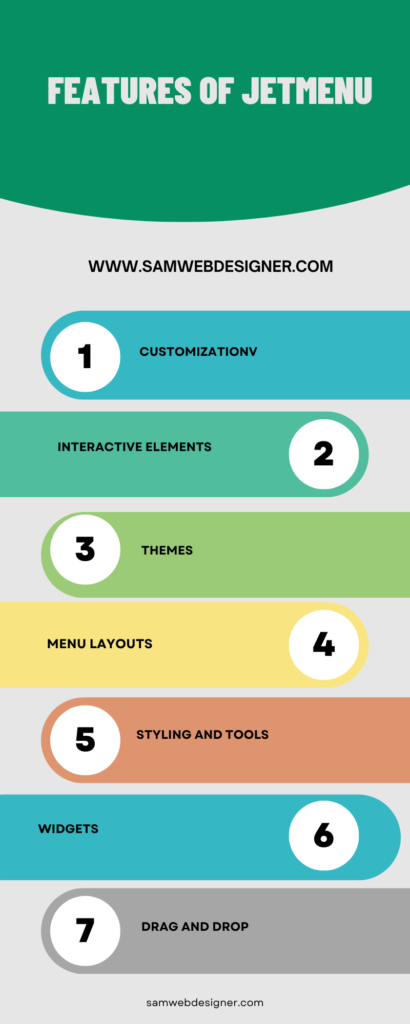
1. Customization
JetMenu allows you to add multiple contents to your WordPress and lets you create a custom menu that is individualized to your brand.
2. Interactive Elements
JetMenu allows you to have input on different elements that help in making your website feel interactive.
It lets you integrate and organize your site contents with ease.
Adding images, icons, maps, and any other element widget can make your website fun and interactive.
3. Themes
You can select themes according to your branding features with the help of a group block.
You can include colors representing your brand and designs that will help you present your content effectively to your visitors without needing to code extensively.
4. Menu Layouts
You can select from different menu options. According to your liking, you can easily discover menu layouts like horizontal vertical, or hamburger menus to include in your website.
You can also differ their purposes and use them in different sections of your website.
With Jetmenu’s unique menu options, you can set desired effects for the submenu and mega menu with the help of animation and breakpoints too.
5. Styling
You can style your website by discovering different icons you can apply as default or custom for every menu item.
You can also apply item badges to highlight your products, for example, you can level your best sellers, discounted items, or the items on sale.
Moreover, you can create a unique mega menu with different topographies and spacings.
6. Tools
You can make your website mobile-friendly with tools like Mobile First where you can make screen adaptive menu sizes.
Other tools like speed optimization, multiple layouts, and present manager are some of the useful settings that you can access through JetMenu.
7. Widgets
You can select from different widgets and include them in your website.
From the elementary widget which includes 3 menu options of JetMenu, you can select the one of your likings to your website.
8. Drag and Drop
Drag-and-drop feature in the Jet menu makes it easier and faster for you to design website menu and select design options according to your needs.
As it makes designing a website faster, you can then focus and give your time to your content.
9. Jet Plugins
You can get a collection of plugins known as jet plugins that make your designs elegant and make the function work seamlessly with Elementor.
These plugins offer or wide range of functionality, helping you make a user-friendly website.
Conclusion
With these many features, JetMenu helps designers make their work efficient and effective, saving time and effort at the same time.