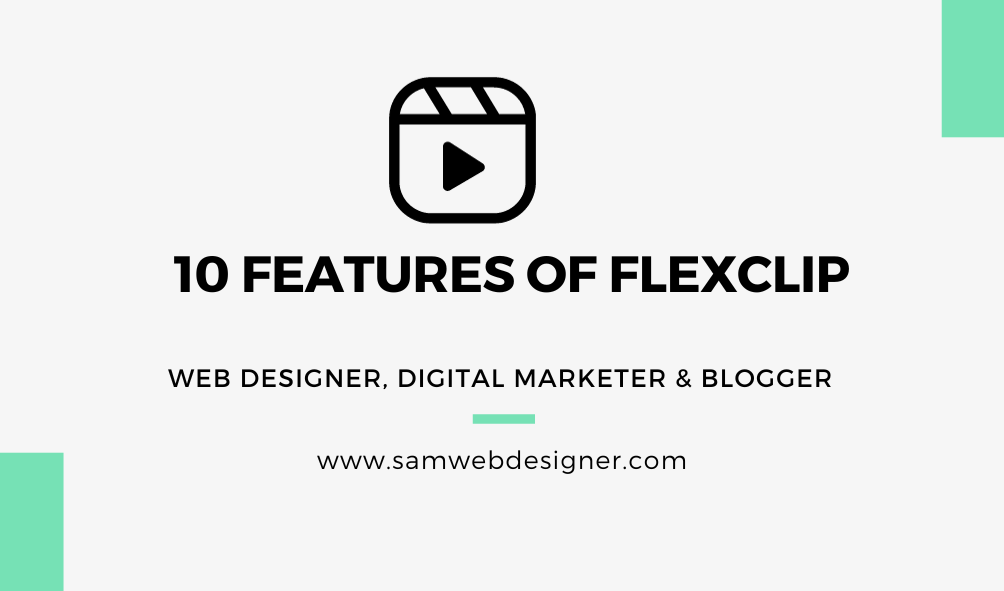FlexClip is an easy-to-use free online video editing platform that enables you to edit your videos effortlessly and quickly.

Features of FlexClip
Here are some the key features of FlexClip.
1. User Friendly Interface
FlexClip is one of many editing platforms that is easy to use, making it accessible to users with various levels of experience in the video editing sector. It provides tutorials for beginners to make it easier for users to navigate features on the site.
2. Templates
There are numerous templates from which you can choose for your videos. These templates are categorized into different sectors according to your needs, like holidays and events, promos and sales, lifestyle, etc.
It also allows you to create your very own templates for videos to meet your requirements.
3. AI for Videos
FlexClip gives users access to AI to make their videos.
It allows features like AI text to videos, AI image generator, AI auto subtitle, background remover, AI text-to-speech, video scripts, AI-blocked videos, and many more.
4. Drag and Drop Editor
FlexClip allows you to drag and drop your image, video, or audio in the editing process, allowing users to arrange and edit video clips and other elements of their work easily.
5. Media Library
FlexClip enables you to access their own media library, where users can upload their own media files or choose from any files in the built-in media library, including footage, music, and images.
6. Collaboration Feature
FlexClip provides a collaboration feature that enables multiple users to work on the same project simultaneously and share their feedback accordingly. This helps make video editing effortless and faster.
7. Real-time Preview
With the help of FlexClips, designers or users can often preview their edits in real time, which allows them to make changes accordingly by seeing how the video will appear after completion.
8. Voiceover Recording
Users can record their voices directly on the platform and add narration and commentaries at the same time, which makes the video editing process trouble-free.
9. Transition and Effects
The platform offers a variety of transitions and effects to improve the aesthetics and improve the flow of the video. You can also add various effects to customize your video according to your needs.
10. Video Editing Tools
FlexClip provides tools like a slide show maker, video trimmer, meme generator, screen recorder, videos, text-to-video, speed curve, video rotator, motion graphics, picture-in-picture, watermarks, etc that make video editing phones for the editors.
Conclusion
FlexClip is an online platform that allows users to edit their videos according to their needs it has a friendly interface and various tools make video editing easier faster and fun.